![]() You may have noticed Google’s new policy change. What you might not have noticed is the fact that they can now track your every move until you tell them not to. They use cookies for tracking so you could just delete your cookies all the time. But the best way is to opt out of their tracking..
You may have noticed Google’s new policy change. What you might not have noticed is the fact that they can now track your every move until you tell them not to. They use cookies for tracking so you could just delete your cookies all the time. But the best way is to opt out of their tracking..
There are even a few companies ready to sue google for using these cookies in a way that breaks various license agreements.
Daily Mail reports that deleting your browsing history before March 1 when Google’s new privacy policy comes into effect will limit Google’s ability to track and record your every move online. Although you can still opt out after they start tracking The process is simple. Follow the steps below:
1. Go to the google homepage and sign into your account.
2. Click the dropdown menu next to your name in the upper-right hand corner of your screen.
3. Click accounts settings
4. Find the “Services section”
5. Under “Services” there is a sub-section that reads “View, enable, disable web history.” Click the link next to it that reads: “Go to Web History.”
6. Click on “Remove all Web History”
When you click on “Remove all Web History,” a message appears that says ” Web History is Paused.” What this means is that while Google will continue gathering and storing information about your web history it will make all data anonymous, that is, Google will not associate your Web History information with your online accounts and will therefore be unable to send you customized search results.
Google’s ability to gather personalized information about you by assigning data to your Gmail and YouTube accounts will remain “Paused” till you click “Resume.”


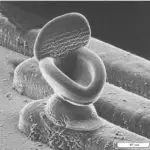
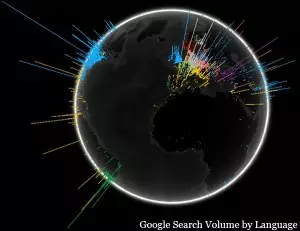





Recent Comments
(Latest Update 08-18)[…] Parker Warner Wright Releases a New Creepy Puzzle Video 2019 (Latest Update 08-18) […